-
Private Equity
Private equity and venture capital managers
-
Credit
Private debt, CLOs, and public credit
-
Fund Administrators
Fund administrators serving private capital
Back Office
Investor Relations
Investment Management
Data Management
Front Office
Investor Relations
Back Office
Technology Partner
Data Management
Back Office
Data Management
Investor Relations
Data Collection
Purpose-built for your investment strategy and fund lifecycle
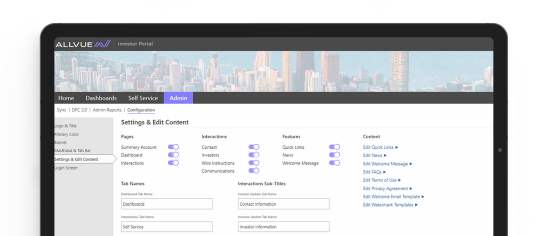
Investment Stategy
Emerging Managers
Diversified Managers
Allvue monthly newsletter
Sign up to receive regular updates on Allvue's content, award wins, product releases, and more.
Allvue monthly newsletter
Sign up to receive regular updates on Allvue's content, award wins, product releases, and more.
Allvue
- BACK
- Private Equity
- Back Office
- Investor Relations
- Investment Management
- Data Management
- REQUEST A DEMO
- BACK
- Credit
- Front Office
- Investor Relations
- Back Office
- Technology Partner
- Data Management
- REQUEST A DEMO
- BACK
- Fund Administrators
- Back Office
- Data Management
- Investor Relations
- Data Collection
- REQUEST A DEMO
- BACK
- Who We Serve
-
- Private equity
- Venture capital
- Private debt
- CLOs
- Fund of funds
Investment Stategy
- Private equity
- Venture capital
- Private debt
- Fund administration
Emerging Managers
- Credit Research Solutions
Diversified Managers
-
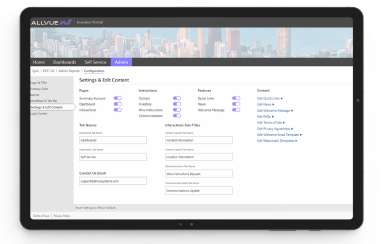
Purpose-built for
your investment strategy and fund lifecycle - REQUEST A DEMO
- BACK
- Resources
-
Allvue monthly newsletter
Sign up to receive regular updates on Allvue's content, award wins, product releases, and more.
- REQUEST A DEMO
- BACK
- Company
-
- About us
- Leadership
- Partners
- News
- Careers
- Contact us
Allvue
- Carry & Compensation
- Compensation, Planning & Recommendations
NEW
Allvue + PFA Solutions
-
Allvue monthly newsletter
Sign up to receive regular updates on Allvue's content, award wins, product releases, and more.
- REQUEST A DEMO